Latex宏包pgfplots做矩形函数图像
持续更新遇到的问题,完结或不再使用该包将删除这句话
pgfplots
Pgfplots是一种可视化工具,可简化在文档中包含绘图的过程。基本思想是,用户提供输入数据/公式,然后pgfplots 宏包会帮助用户绘制响应的图像。
实例一、通过函数方程绘制函数图像
1 | %Ex1:f(x)=exp(x) |
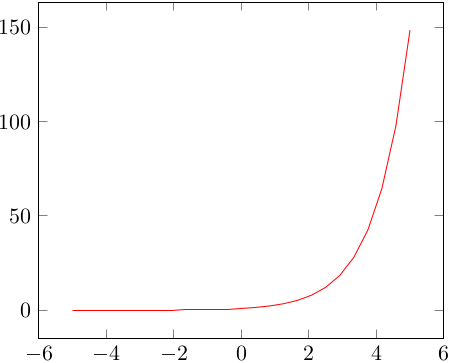
其中绘制图像的语法如下:
1 | \addplot[option] {expression of 2D function}; |
在方括号内可以传递一些选项,比如我们可以像Ex1一样,将函数图像的颜色设置为红色。我方括号是必需的,如果没有传递任何选项,则方括号之间留有空白即可。在花括号内,我们要填写的2D 函数的表达式,比如在Ex1中,我们所写的表达式是 exp(𝑥) 。最后最重要的是该命令必须以分号 ; 结尾。
实例二、坐标系的绘制以及3d函数图像
1 | \documentclass{ctexart} |
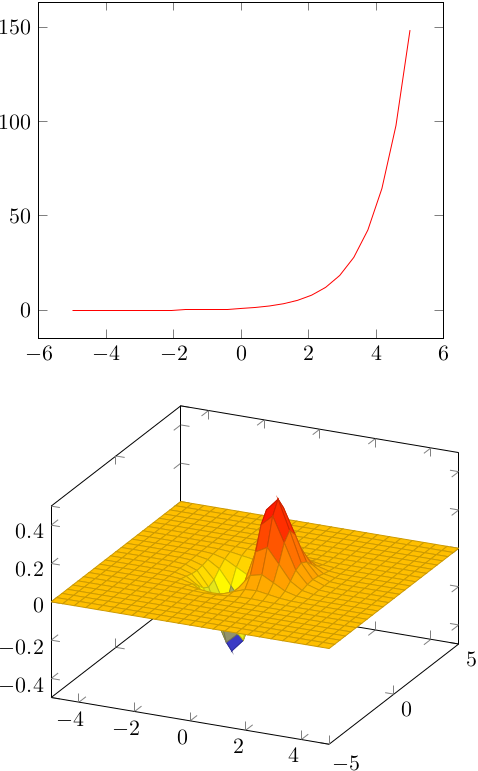
1 | \addplot3[ |
注意到这里只是将2d图像的命令后面加了一个3,读者可以多修改一下option中的参数,这里的surf指surface,声明这是一个曲面图,并表面着色。
可以看到对多个图像只需要设定多个tikzpicture作用域即可
坐标系图像中的常用命令、参数与特性
- xlabel、ylabel:设定x,y坐标轴上的标志。
- 多个addplot可在同一个图中多次作图
- \[\tt{domian = a:b}\]设置 𝑥 的范围为 [𝑎,𝑏] 。即只绘制函数在 𝑥∈[𝑎,𝑏] 之间的图像;
- \[\tt{axis\,\, lines = left}\]这个命令会仅在图的左侧和底部设置轴,即我们的平面直角坐标系,而不是像我们在图片3中看到的那种默认框;
- 添加函数标签
- 按顺序批量谭家函数标签
- title在axis中为图像添加标题
实例三、数据图
1 | %Ex6:plot from data |
数据图像中的常用命令、参数与特性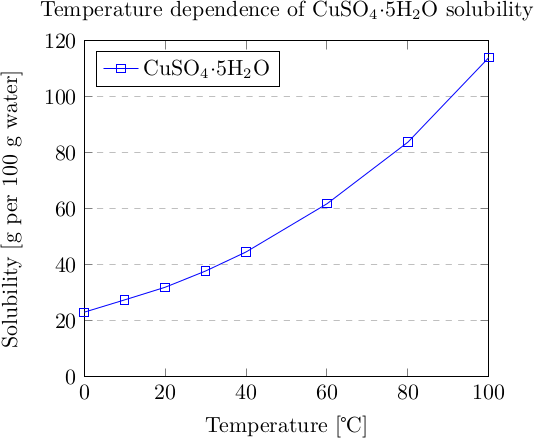
- mark:设定图像点的形状;如square、triangle、x等
- \[\tt{ymajorgrids=true/false\,,xmajorgrids=true/false}\]启用/禁用 𝑦,𝑥 轴上刻度线位置上的网格线;
- \[\tt{xmin=a, xmax=b, ymin=c, ymax=d}\]设置 𝑥 的最小值为 𝑎 ,最大值为 𝑏 ;设置 𝑦 的最小值为 𝑐 ,最大值为 𝑑 ;
- \[\tt{coordinates \{\}}\]设定坐标点画折线图
- table {file_with_the_data.dat},使用该命令可直接通过dat数据画图
其他图像
pgfplots还支持散点图,直方图,3d图等图像。由于笔者暂时没用到,对这些图不甚了解,就不做阐述了。值得注意的是,在这些图像中使用dat数据格式的数据较多。
导言区的一些设定
1 | \pgfplotsset{width=10cm} |
这里指定了每一张图的宽度为10cm
1 | \usepgfplotslibrary{external} |
由于\[LATEX\] 诞生初期并未考虑使其具备绘图功能,因此当文档中有多个pgfplot图形或它们非常复杂时,渲染它们将花费大量时间。